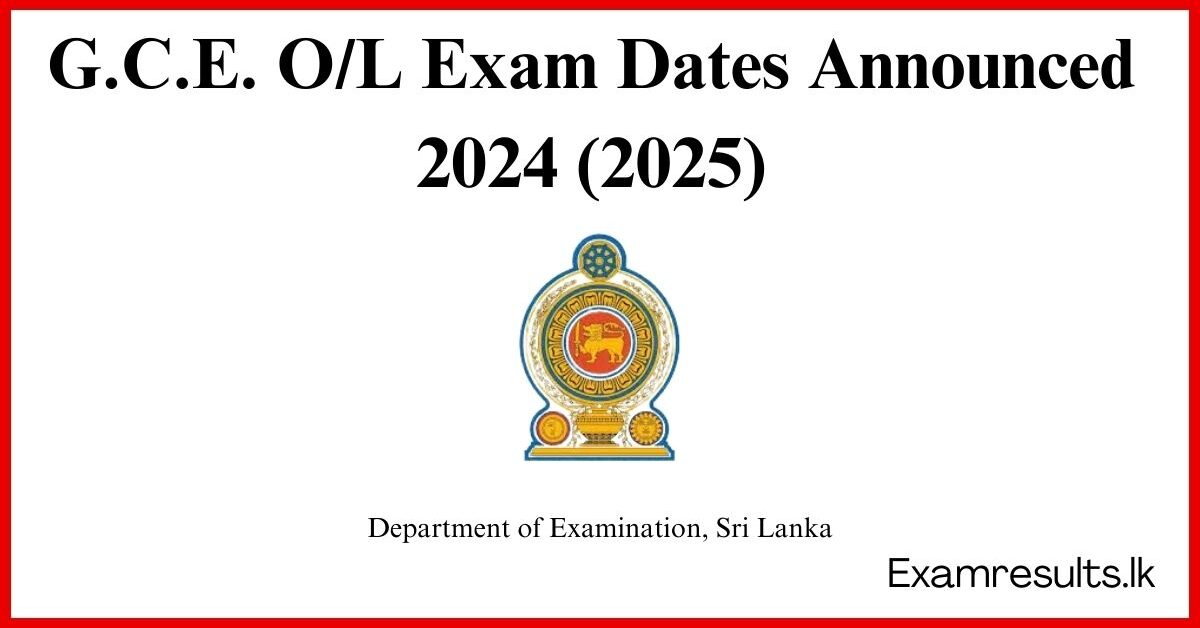What are these Online test assessment tools?
Online test assessment tools are software or applications that facilitate the creation, administration, and evaluation of tests or assessments conducted online. They provide features to create various question types, collect responses from participants, and analyze the results.
Online test assessment tools offer various features and functionalities to facilitate the assessment process. They allow users to create different types of questions, such as multiple choice, true/false, short answer, and more.
The tools often provide options for setting time limits, randomizing questions, and applying scoring mechanisms.

These tools enable educators, trainers, and organizations to conduct assessments efficiently and conveniently. Participants can take tests remotely using a computer or mobile device connected to the internet.
The tools automate the process of collecting and organizing responses, reducing the need for manual grading and data entry.Online test assessment tools also offer reporting and analysis features that help users interpret the results.
They may provide statistics, charts, and graphs to visualize performance and identify trends.
This information can be valuable for making data-driven decisions, identifying areas for improvement, and tracking individual or group progress over time.
Overall, online test assessment tools streamline the process of creating, administering, and evaluating tests, making it easier to assess knowledge, skills, or other desired outcomes in an online environment.
Below are several online test assessment tools available that can help you evaluate and assess various types of tests.
1. Google Forms: Google Forms is a free tool provided by Google that allows you to create customizable online surveys and assessments. It offers a variety of question types, including multiple choice, checkboxes, and short answer. Responses are collected in a Google Sheets spreadsheet for easy analysis.
2. SurveyMonkey: SurveyMonkey is a widely used online survey platform that also offers assessment features. It provides a range of question types, skip logic, and customizable branding options. The tool offers analytics and reporting features to help you analyze the results.
3. Typeform: Typeform is known for its modern and interactive form designs. It allows you to create visually appealing assessments with various question formats, including multiple choice, dropdowns, and ranking. It offers built-in analytics and integrations with other platforms.
4. ProProfs: ProProfs offers a comprehensive suite of assessment tools, including online quizzes, surveys, and tests. It provides a wide range of question types, scoring options, and customizable settings. ProProfs also offers features like time limits, automated grading, and result tracking.
5. ClassMarker: ClassMarker is a popular online testing platform suitable for educational institutions and businesses. It allows you to create secure online exams with various question types, such as multiple choice, true/false, and short answer. ClassMarker provides options for grading, time limits, and result reporting.
6. Quizlet: Quizlet is primarily known as a flashcard and study tool, but it also offers features for creating quizzes and assessments. You can create multiple-choice quizzes, matching exercises, and other interactive activities. Quizlet allows you to share your assessments with others and access a vast library of user-generated content.
These are just a few examples of online test assessment tools available. It’s important to explore different options and choose the one that best fits your specific needs in terms of features, pricing, and ease of use.
Frequently asked questions about Online test assessment tools
01.What types of assessments can be conducted using online test assessment tools?
Online test assessment tools can be used for various types of assessments, such as quizzes, exams, surveys, feedback forms, and skill assessments. They support different question formats, including multiple choice, true/false, short answer, and more.
02.How do online test assessment tools work?
Online test assessment tools typically operate through a web-based platform. Users create tests by adding questions, setting options such as time limits or randomization, and distributing the test to participants via a unique link. Participants access the test online, submit their responses, and the tool collects and stores the data for analysis.
03. What features should I look for in an online test assessment tool?
The features you should consider depend on your specific needs. Some common features to look for include customizable question types, secure test delivery, automatic grading, result analysis, reporting capabilities, and integrations with learning management systems or other platforms.
04. Are online test assessment tools secure?
Reliable online test assessment tools offer security measures to protect test content and participant data. Look for tools that provide encryption, secure data storage, user authentication, and options to prevent cheating, such as randomized question orders or timed assessments.
05. Can online test assessment tools be used for remote learning or online courses?
Yes, online test assessment tools are particularly useful for remote learning or online courses. They enable educators to create and administer assessments remotely, allowing students to take tests from any location with internet access. The tools provide a convenient way to assess knowledge and track progress in virtual learning environments.
06. Are there free online test assessment tools available?
Yes, there are free online test assessment tools available, such as Google Forms and Quizlet. However, they may have limitations in terms of features or scalability. Many tools offer both free and paid plans, with additional features and advanced functionalities available in the paid versions.