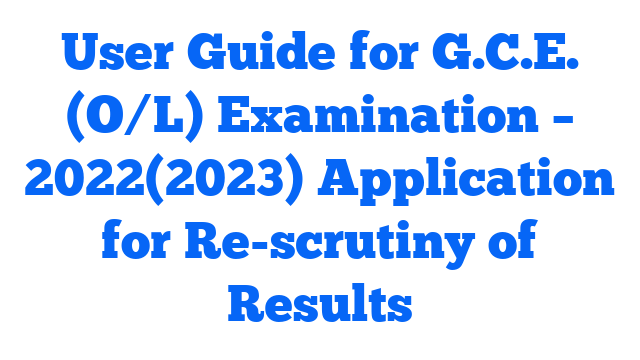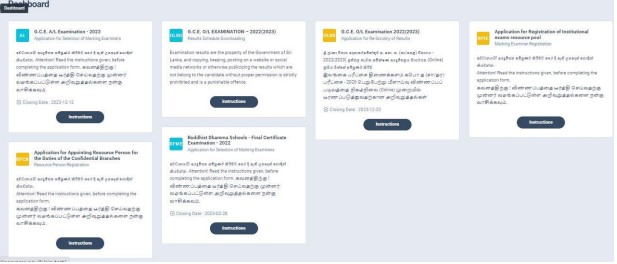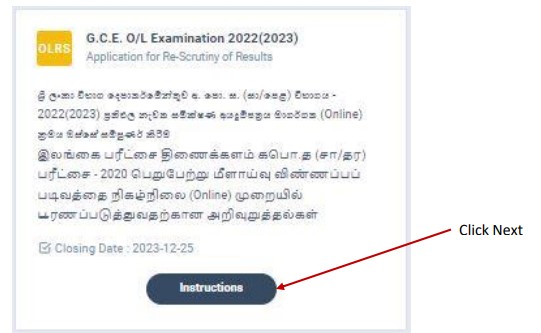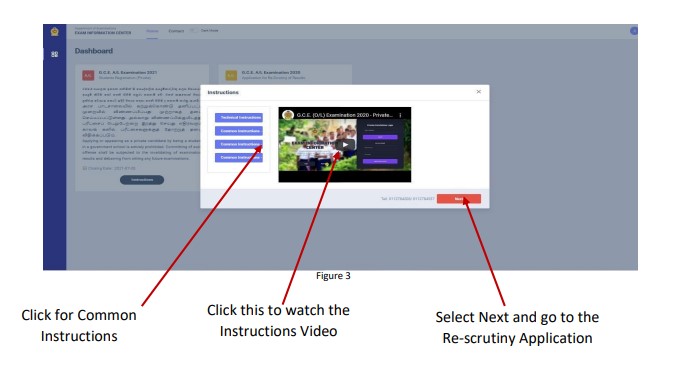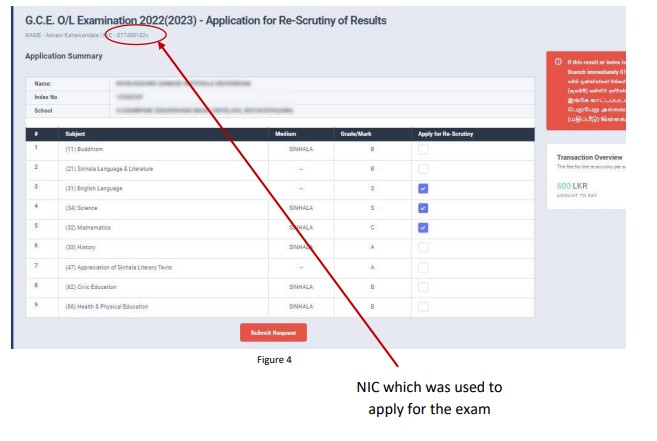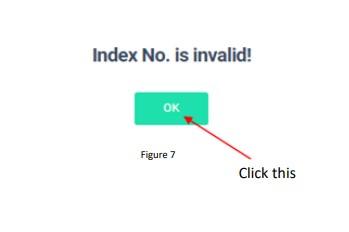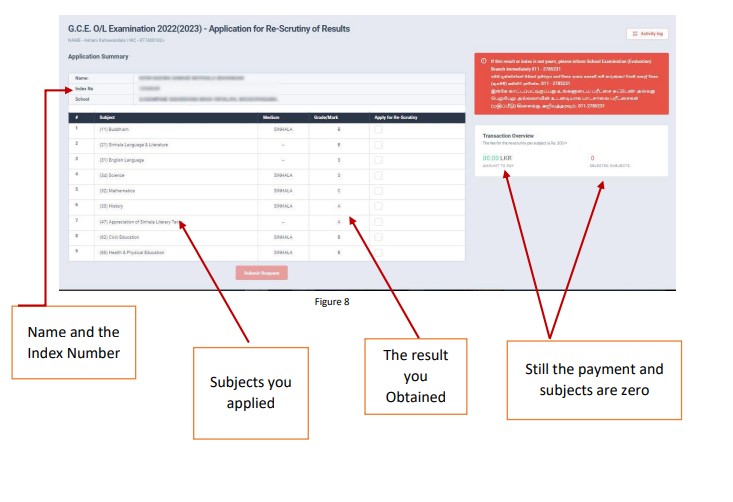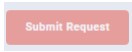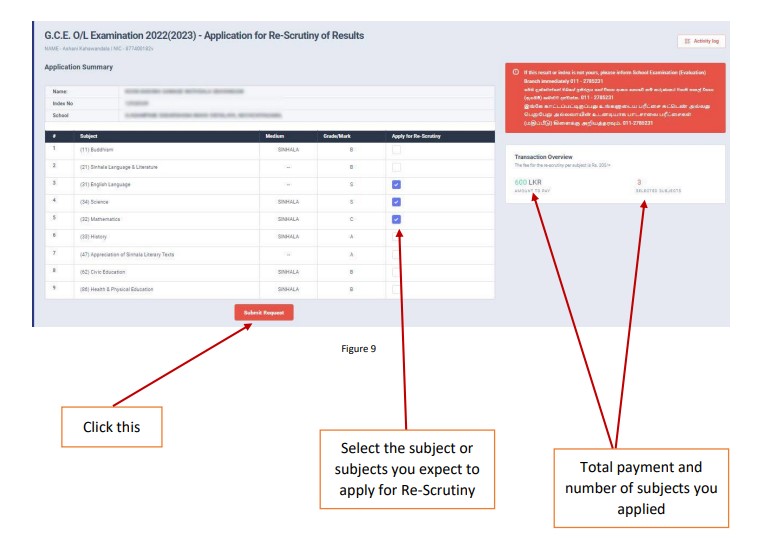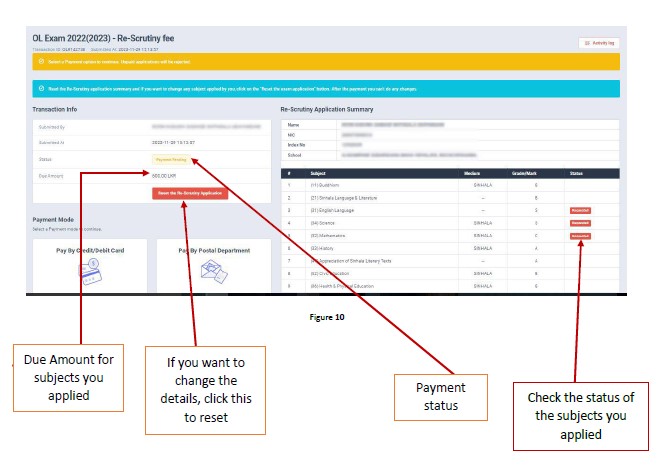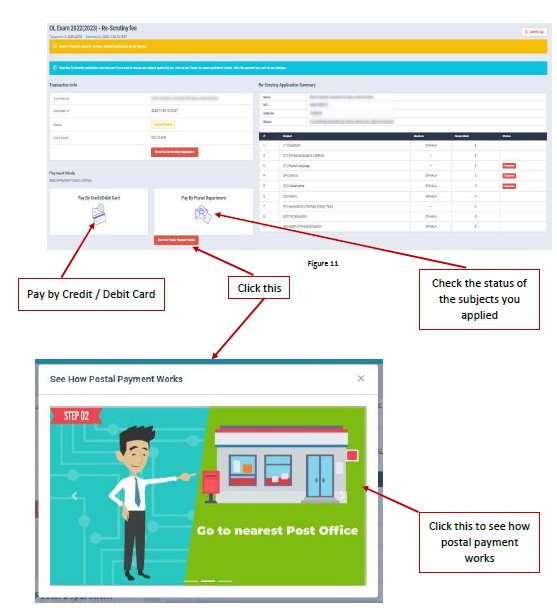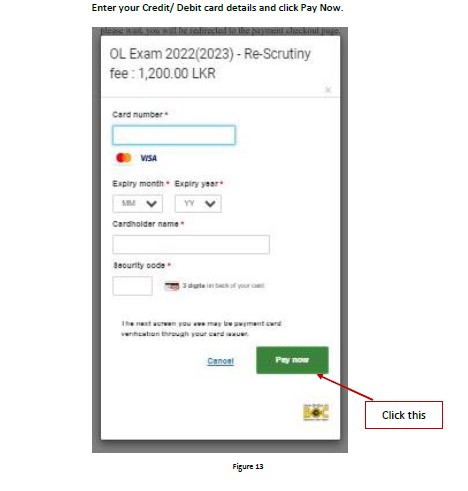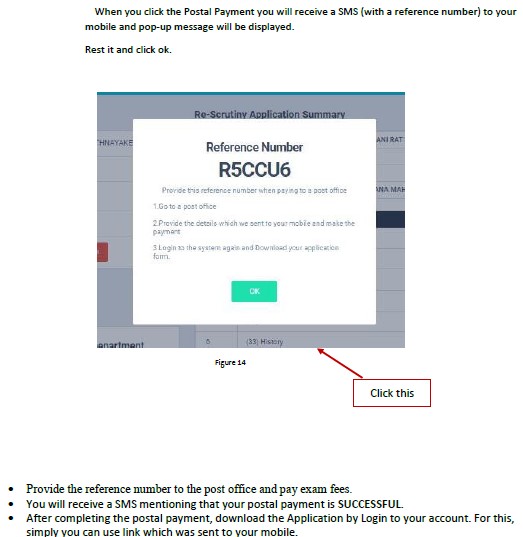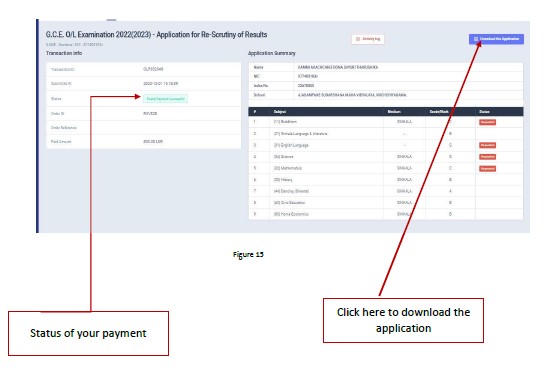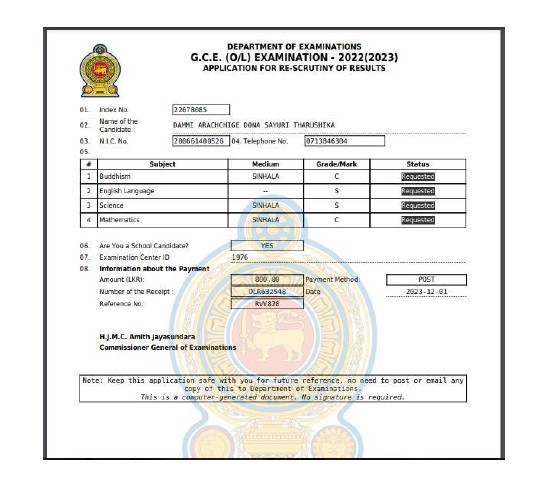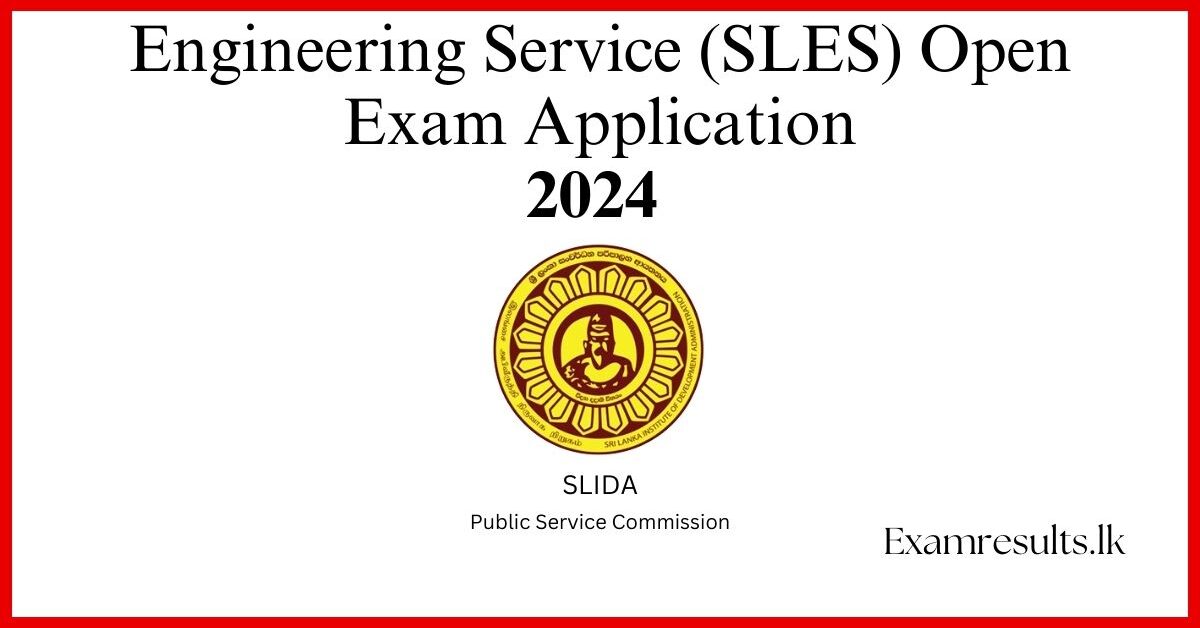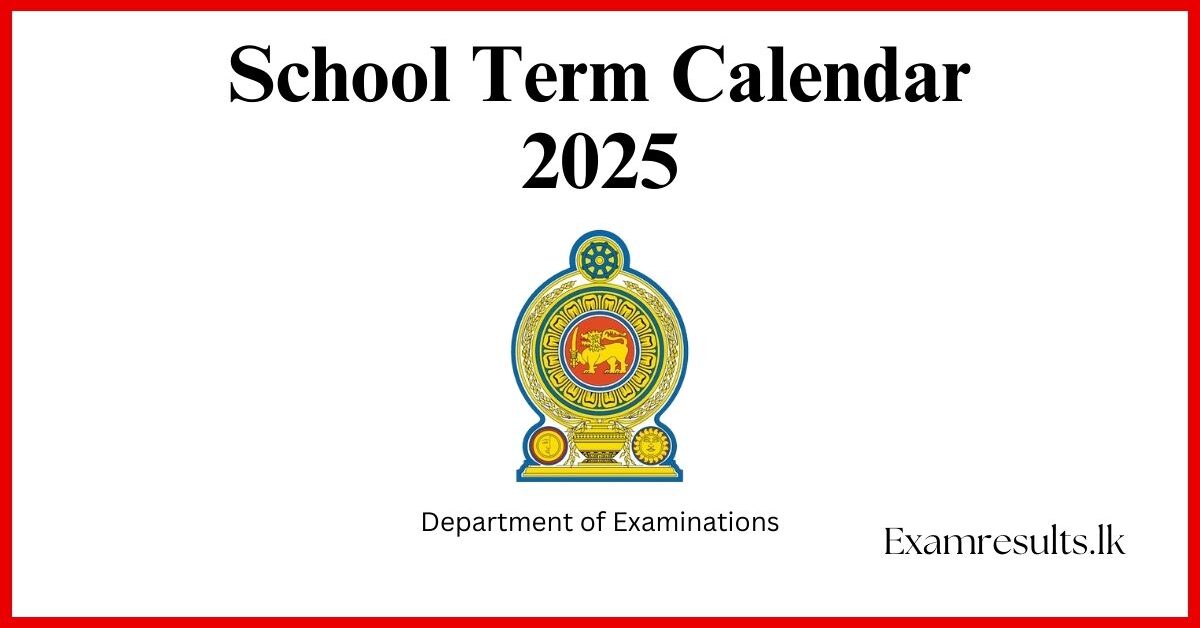During re-scrutiny, multiple members of the Re-scrutiny Board thoroughly analyze the applicable answer scripts. It is noted that re-scrutiny may result in an upward or downward modification of marks or grade. The closing date 18.12.2023.
STEP 01: Log in to the Exam Information Center and Select “G.C.E. O/L Examination 2022(2023) – Application for Re- Scrutiny of Results”.
STEP 02: Click on “Instructions” on the below title.
STEP 03: Read the instructions before fill in the application.
STEP 04: There are two ways of displaying your results.
1-After you logged to the system by NIC which was used to apply for the exam the details of your
results sheet will be automatically displayed.
2-If you logged by a different NIC instead of which was used to apply for the exam, then a
message prompts asking the Index Number.
#1- If the entered index number is correct
#2-If the entered index number is incorrect.
STEP 05: Check whether your details are correct. Check your Name, Index Number, Medium and Results.
If any of above details are INCORRECT, please inform School Examinations and Evaluation branch
immediately – 0112785231, 0112785681, 0112785216 .
STEP 06: Now select the subjects you expect to apply for Re-Scrutiny, then only button
becomes active, click on it .
STEP 07: There are TWO different types of payment options.
To pay your application fee, choose ONLY ONE payment option.
Before choosing a postal payment method, watch the “See How Postal Payment Works” video.
#1-Pay by debit/credit card
#2-Pay by post office
STEP 08: You can download your “Application for Re-Scrutiny of Results” after you have paid.
Download the PDF application and put it somewhere safe.
For further details :
School Examinations Evaluation Branch – 0112785231, 0112785681, 0112785216
Email Address – evaluation.exams@gmail.com
For technical support :
Online Unit – 0113671568, 0113661122
Email Address- doeonlineexams@gmail .com